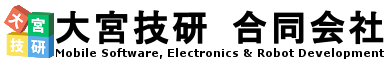How to use
-
irMagician is CDC-ACM based system. PC (Host) recognize connecting serial communication device.
- Communication parameter
Set parameter as below,- 9600-8-N-1
Speed = 9600bps, Data bit = 8bit, Non-parity, 1 stop-bit
- Connection to host
Throw command to irMagician with terminal software- Windows
- Driver setting
Start driver installation when connecting to system - Install terminal software
Handling for serial port. Web-master is using tera term.
- Driver setting
- MacOSx
Caution
Issue will be occurred with CDCACM kext of above MacOSx 10.4.1. Impossible to operate in re-open irMagician port. Detail- screen command
Command in terminal1>screen /dev/cu.usbmodem01231 9600 [enter]
- screen command
- Linux
In case of major, CDC-ACM is built in kernel driver. CDC-ACM driver will be loaded after irMagician plug into host. Screen command is used as well as MacOSx.- screen command
command as below,1>screen /dev/ttyACM0 9600 [enter]
- screen command
… Ready
You can use after displayed this. (It’s depended by timing and status of system.) Sometimes displayed error message and different message at start up. But no problem for normal using.- Capture IR signal
- Input c, then press [return] or [enter]
- Confirm …
- IR signal sent from target remote controller device
- Confirm timing
Number (xx or xxx) displayed if you have gotten correct signal. Time Out will be displayed, if you passed few seconds for sent.
- Send IR signal
- Point irMagician’s IR LED to target device
- Input p、then press [return] or [enter]
- Confirm action by corresponding IR signal and Green LED flashing
Fix Post scaler value, if not. Current value is 100. Try to 200. Still impossible, irMagician can not cover mean target. Sorry.
ます。
- Windows
- Command
Command as below, the first bold character will be used.- Bank set
- Detail
Bank selection. 64bytes are in each bank. Total 10banks. Signal can be stored to 640bytes as total. - Parameter
Bank number (0-9) - Usage
b,n (n= Set bank number) - Response
OK
- Detail
- Capture signal
- Detail
Capture IR signal - Parameter
None - Usage
- c[enter]
- After command issued, send signal from target IR commander to IR receiver of PCB.
- Response
Display ” … ”- Case of captured
xx Display captured data bytes - Not reached IR signal to IR receiver
Time out is displayed.
- Case of captured
- Detail
- Dump memory
- Detail
Dump memory - Parameter
Memory position in bank (0-63) - Usage
d,n (n=memory position number) - Response
Display in Hex
xx
No cartridge return
- Detail
- Error correction check(Not implemented)
- Detail
Error Correction Check - Parameter
- Usage
- Response
- Detail
- Information
- Detail
Display irMagician internal information - Parameter
Display irMagician internal information corresponding by given parameter- 0
Version - 1
Data byte - 2
High side maximum value - 3
High side minimum value - 4
Low side maximum value - 5
Low side minimum value - 6
postScaler value - 7
Current bank
- 0
- Usage
i,n (n = 0-7) - 応答
- Detail
- K Set Post scaler
- Detail
Set postScaler value. Command accepts from 0. However, should be around 100. (Initial value is 100) Exception will be occured, if you set 0. - Parameter
1-255 - Usage
k,n - Response
OK
- Detail
- LED On/Off
- Detail
Green LED On/Off - Parameter
1 = On, 0 = Off - Usage
L,0 or L,1 - Response
OK
- Detail
- Modulation
- Detail
Set modulation frequency to IR LED - Parameter
- 0
36KHz - 1
38KHz - 2
40KHz
- 0
- Usage
M,n (n = 0-2) - Response
OK
- Detail
- N Record pointer set
- Detail
Set data number. Set this number before data loading to device - Parameter
Unsigned two byte value - Usage
L,nnnn - Response
OK
- Detail
- Play
- Detail
Play back IR signal in device - Parameter
None - Usage
P - Response
… Done
- Detail
- Reset
- Detail
Reset system - Parameter
- 0:
IR signal buffer clear (Bank 0 to 9) - 1:
Execute UserInit
- 0:
- Usage
R,0 or 1 - Response
OK
- Detail
- Statics mode (No longer supported)
- Detail
Measure IR signal (not store to internal memory) - Parameter
None - Usage
S - Response
Done !
- Detail
- Vrite data
- Detail
Display product name - Parameter
None - Usage
V - Response
irMagician x.x.x
- Detail
- Write data
- Detail
Store IR data to irMagician - Parameter
- position
Data address (position) in bank : 0-63 - data
- position
- Usage
W,position,data - Response
None
- Detail
- Bank set