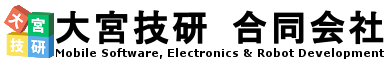JoyStick (GameController)
このページではJoyStickのパッケージの利用について解説します。
- Installation
多くの書籍では、下記のコマンドでインストール出来るように書いてあります。
12sudo apt-get install ros-kinetic-joysudo apt-get install ros-kinetic-joystick-driversWeb-Masterが試した限りでは動作しませんでした。WorkAroundとしてこちらを見つけ追試したところ良好でしたので共有します。
具体的な方法を以下に示します。
123456789sudo apt-get install libusb-devsudo apt-get install libspnav-devsudo apt-get install libbluetooth-devsudo apt-get install libcwiid-devsudo apt-get install python-cwiidcd ~/catkin_ws/srcgit clone https://github.com/ros-drivers/joystick_driverscd ..catkin_make - Confirmation
動作確認は以下の方法で行います。
- Bluetooth joystickのセッション開始
TrilobiteはBT接続前提なので、まずBTのセッションを張ります。
- Terminal1: roscore
- Terminal2: rosrun joy joy_node
- Terminal3: rostopic echo /joy
joystickを動かし、出力を確認します。
- Bluetooth joystickのセッション開始